Installer’s Guide
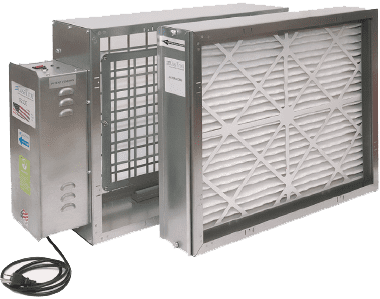
The CosaClean arrives in one or two shipping boxes. One box contains the filter chassis, and filter. The second box contains the CosaClean Air Purification System. (Depending on the customer’s configuration the filter chassis and filter may not be required).
Step 1. Unpacking the Product(s).
Step 2. To install the product into the HVAC system
Image 1: Remove the filter access door by unscrewing the fasteners.

Step 3: Remove the filter
Image 2: Remove the filter and set aside
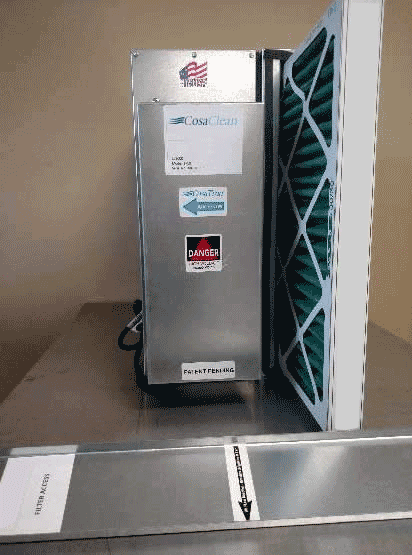
Step 4: Determine Return Air Flow Direction.
To determine airflow direction in the return air path, set the fan to ON and open the access door to the filter and remove the filter from the existing air handler (The CosaClean includes a 2” pleated filter, with minimum rating of MERV 8). If the air flow direction is not obvious, hold a piece of paper in where the filter was previously housed and note the direction it is bending. This determines how the product will be configured in step 4.
Figure 3. CosaClean showing return air flow direction, dimensions and system components
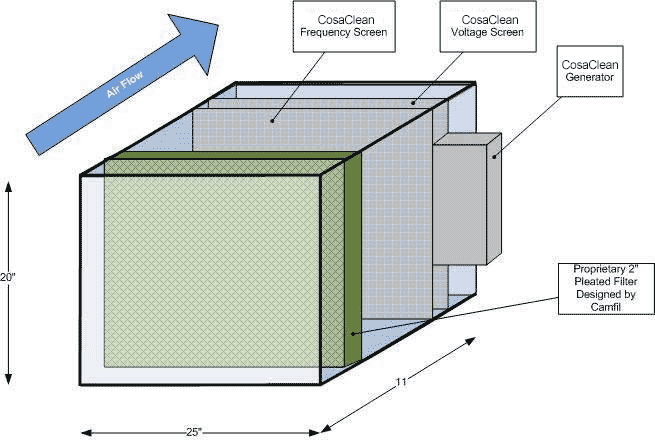
NOTE: The filter should ALWAYS be the FIRST item the return air passes through.
Once you have determined the correct orientation for the product move on to Step 5.
Figure 4a and 4b below show the correct position for the product in both vertical 4a and horizontal 4b configurations.
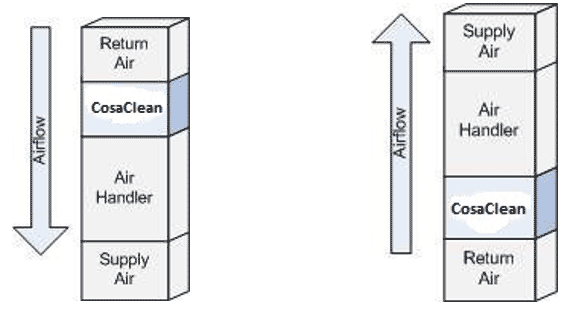
Figure 4a. Vertical airflow configuration
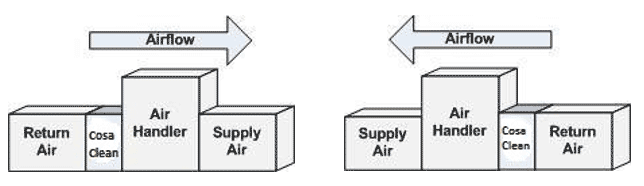
Figure 4b. Horizontal airflow configuration
Step 5. Configure the Product
Figure 5. Allow for a minimum of 30” in front of the installed unit to remove and replace the filter during routine maintenance.
Step 6. Determine filter accessibility.
DO NOT replace any of the components until the chassis is installed in the duct.
Step 7. Opening the Duct to Accommodate
Step 8. Support the Chassis.
Step 9: Fasten to the Existing Duct.
Step 10: Reinstall the Filter
Use sheet metal screws to fasten the CosaClean chassis to existing duct and air handler.
Note: Tape the joint to eliminate leakage
Carefully slide the 2” pleated filter back into the unit using the slide track.
Note: If airflow direction is not indicated on the filter, the wire side of the filter should be facing the grids i.e. facing the return air stream.
Step 11: Reinstall Filter Access Door
Step 12: Connect Unit to Power
The CosaClean unit must be wired to a dedicated uninterruptable circuit.
Check that the product is working by verifying that the two green High Voltage and High Frequency LEDs are illuminated on the front of the CosaClean system. As shown in image below.
Verify the two green LEDs are illuminated once connected to power.





