Maintenance Guide
NOTE: Prior to performing any maintenance on the product, power should be removed completely from the unit and you should wait for two minutes to ensure the charge on the screens has dissipated.
The CosaClean product family requires very little maintenance. To ensure maximum effectiveness and energy efficiency 2” pleated filter should be replaced periodically.
For a typical house, you should change the filter every six months with specified filter. For houses with multiple furry friends, close to wooded areas or other environmental conditions that cause elevated particulate such as; industrial areas, saw mills, smelting plants, fossil-fuel burning power stations etc. you should replace your filter more frequently.
Replacing the Filter
Remove the filter access door as indicated in Imagebelow.
Image 9: Remove the Filter Access Door by turning the two access screws.

Hold the filter at top and bottom and gently slide it out. See Image 10 below.
Image 10: Carefully slide out the filter
Install the new filter ensuring it is seated all the way inside and replace the Filter Access door.
Note: Do not over-tighten the Filter Access door screws.
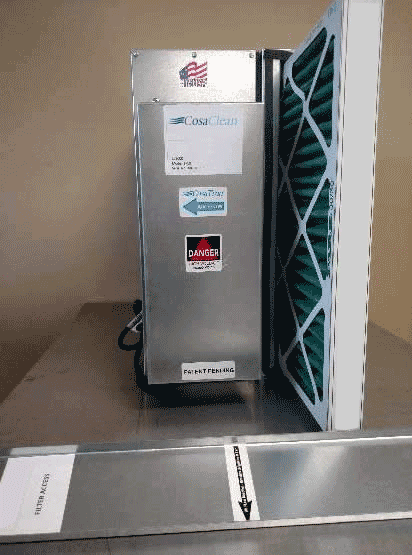
Carefully slide out the filter
Install the new filter ensuring it is seated all the way inside and replace the Filter Access door.
Ensure correct operation
Once you have installed the new filter and closed the filter access door. Reapply power to the system.
Note: The two green LEDs on the front of the CAPS unit as indicated in image 11 below should be illuminated indicating correct operation.
If one or both LEDs are not illuminated, the Filter Access door is not completely seated. With the power on, turn the Filter Access door screws until both lights turn on.
Image 11: After restoring power to the unit, ensure the two status LEDs are both illuminated
Note: Do not over-tighten the Filter Access door screws.

Ensure Correct Operation, cont.
Once you have installed the new filter and closed the filter access door. Reapply power to the system.
Note: The two green LEDs on the front of the unit as indicated in image below should be illuminated indicating correct operation.

After restoring power to the unit, ensure the two status LEDs are both illuminated
